New Way To Pay Your Water Utility Bills
Now all City of Molalla customers can pay their utility bills 24/7 with Xpress Bill Pay
Interactive Voice Response (IVR) system.
Here is another fast and convenient way for you to pay your bills 24/7, no computer necessary!
Simply call toll-free 866-399-8703
What is the IVR system?
The IVR (Interactive Voice Response) system provides you with a complete bill payment system over
the phone.
You can pay your bills anytime, anywhere. All you need is a phone.
How does it work?
Dial the toll-free number 866-399-8703 and provide your account number to locate your bill.
The IVR system will tell you your account balance, the payment due date, and then guide you to make
your payment using a credit card, debit card, or eCheck.
You are provided with a confirmation number and notified whether the transaction was successful or
not.
At the end of the call, you have the option to set up Auto Pay.
Additionally, you may call the payment center
(800-720-6847) and make payments over the phone with a live operator.
Both the IVR system and our payment center offer service in English and Spanish. (Note: Payment
center Spanish service hours vary.)
If you have questions about IVR, call Xpress Bill Pay at 800-766-2350 City of Molalla Utility Billing at 503-829-5600.. Xpress Bill Pay is the online payment portal for the City of Molalla.
Now you can pay your bill by text!
After you get a text notification, simply reply “PAY” and your bill is paid in full!
SET IT UP TODAY!
1. Log in to your Xpress Bill Pay account, choose the “Pay by Text” option in the upper right-hand
corner of your ebill display, and select which payment method you’d like to use.
2. After choosing your payment method and clicking “Save Changes,” you
will receive a text confirming your enrollment in Pay by Text.
3. When your next ebill becomes available, you will receive a text with the total amount due and
the date due.
4. Simply reply “PAY” to pay the full amount due.
Please note: Pay by Text will only pay the full balance due. To pay a partial balance, log in to
your Xpress Bill Pay account.
5. Your payment will be processed immediately and you will receive a “SUCCESS.”


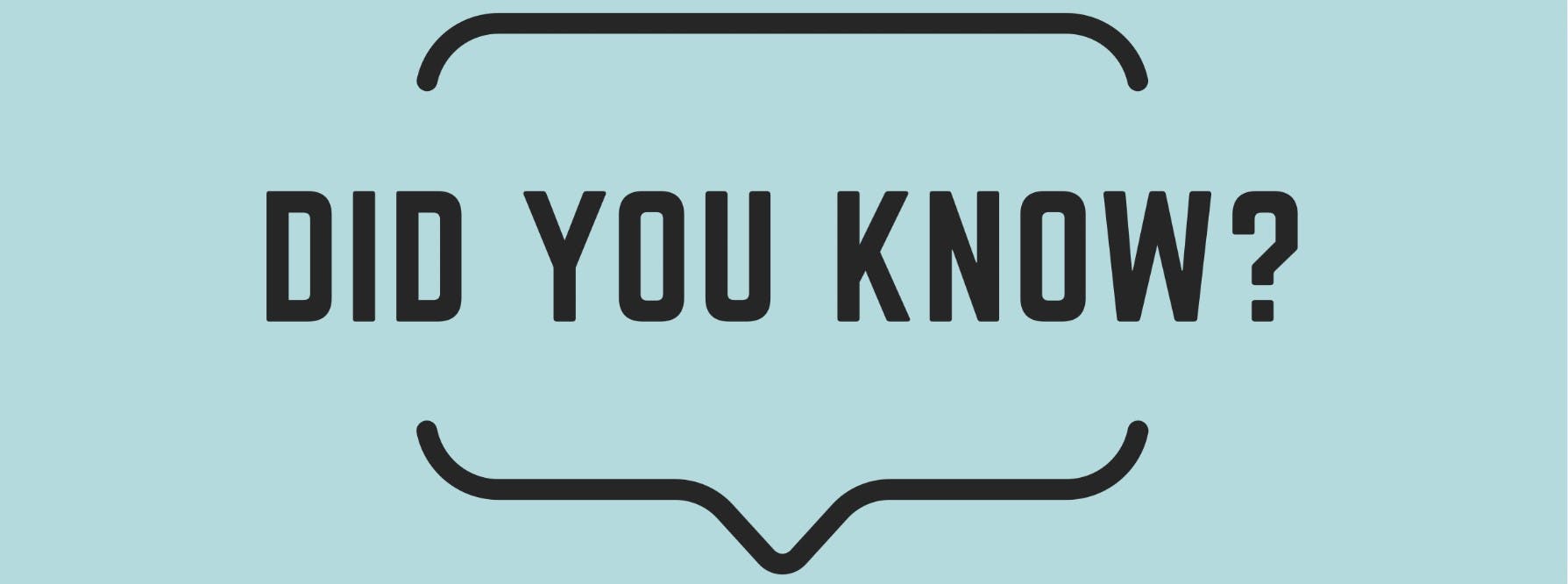

Thank you for your contribution!
Help us reach out to more people in the community
Share this with family and friends